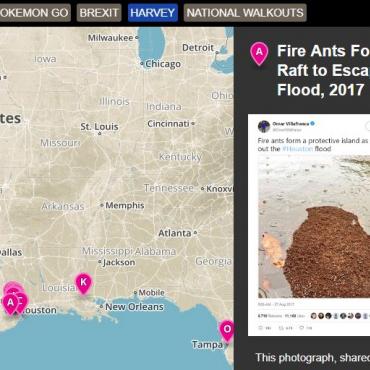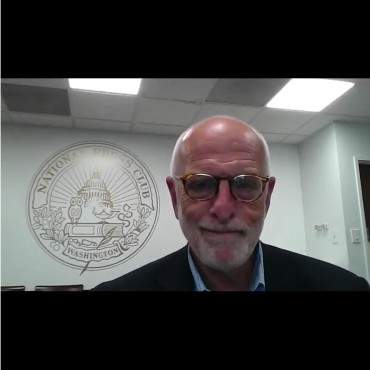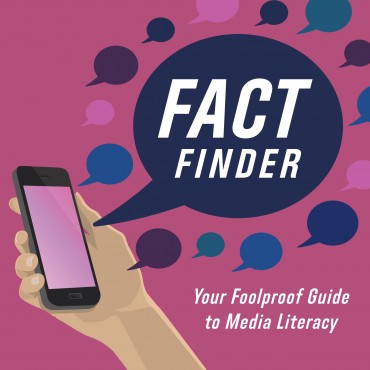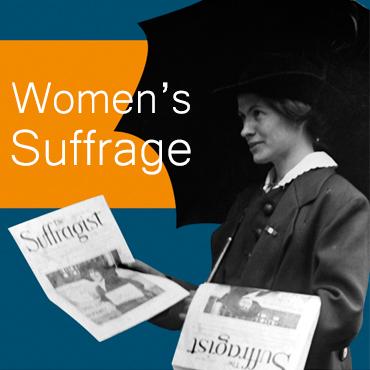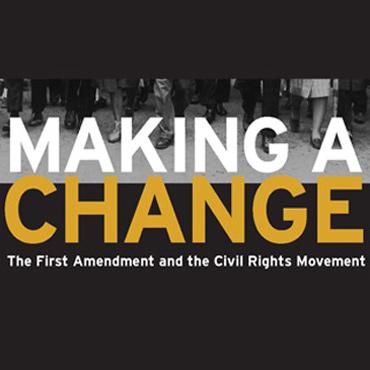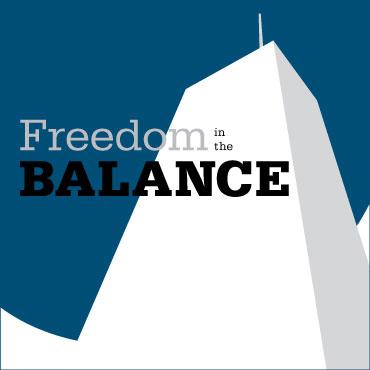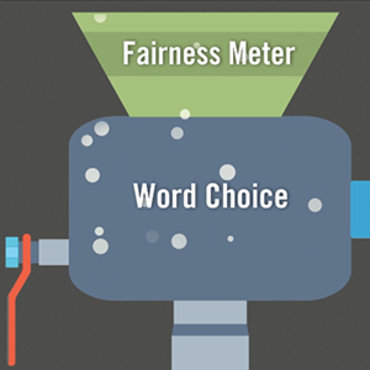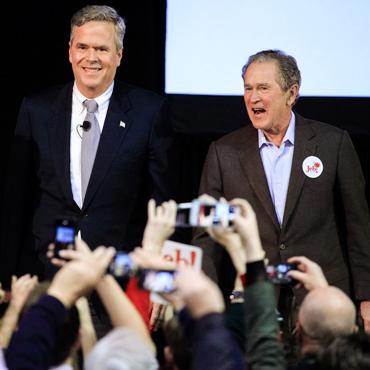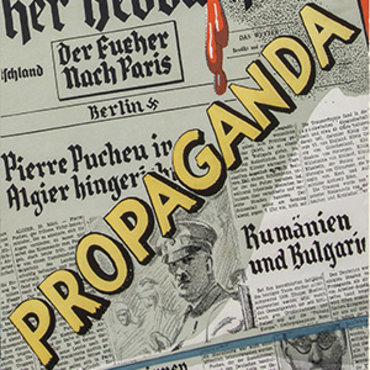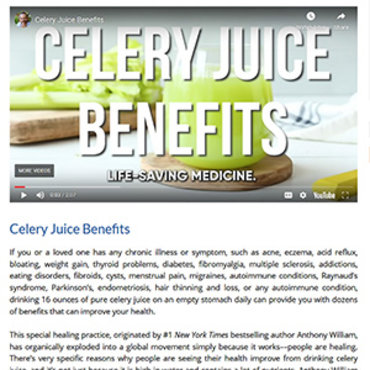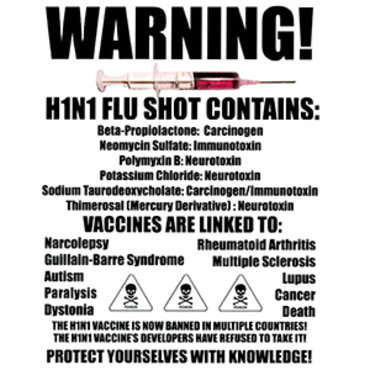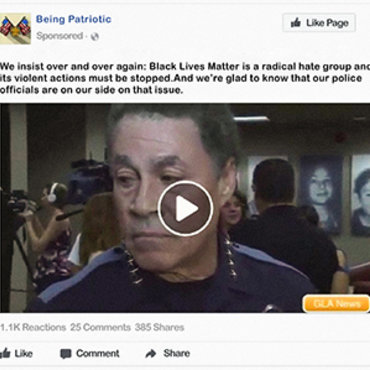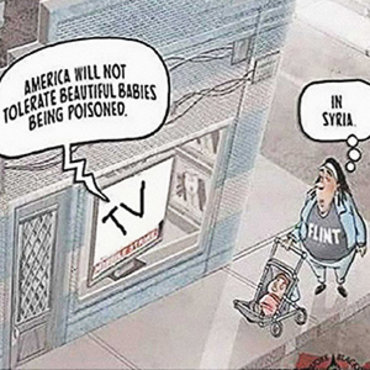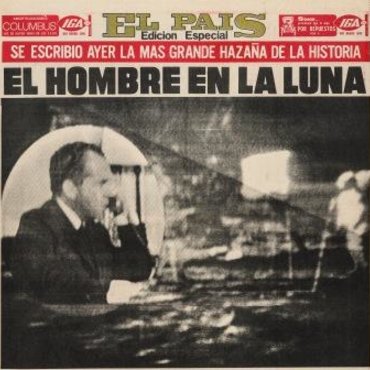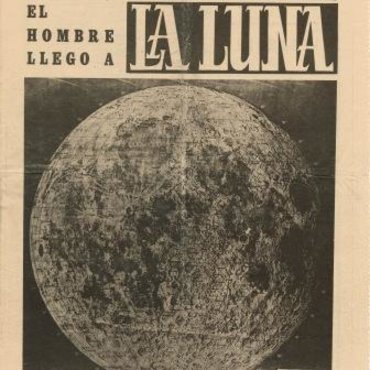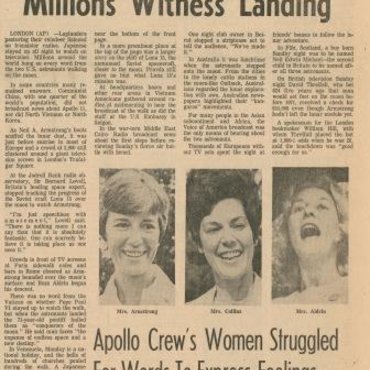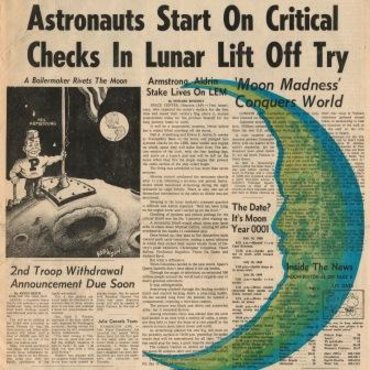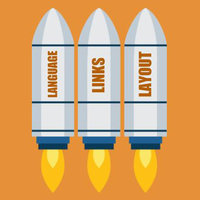
Search Boosters: How Content Creators Can Game the System
A graphic illustrates how content creators can boost their search rankings, with an accompanying video that describes each technique; then students plan how they’d apply these strategies to real-world media examples.
Get even more great free content!
This content contains copyrighted material that requires a free NewseumED account.
Registration is fast, easy, and comes with 100% free access to our vast collection of videos, artifacts, interactive content, and more.
NewseumED is provided as a free educational resource and contains copyrighted material. Registration is required for full access. Signing up is simple and free.
With a free NewseumED account, you can:
- Watch timely and informative videos
- Access expertly crafted lesson plans
- Download an array of classroom resources
- and much more!
- Current Events
- Journalism
- 7-12
Are your students savvy searchers? Can they spot the difference between a straight news article and an opinion piece? Do they recognize bias in their sources … or in themselves?
You are in one of Fact Finder: Your Foolproof Guide to Media Literacy’s 11 flexible, multimedia lesson plans to tackle these challenges. Eight skill-building lesson plans introduce essential media literacy concepts through engaging explainer videos and colorful infographics that help students revisit, retain and apply the key concepts. The accompanying News or Noise? Media Map provides a collection of examples ready for students to analyze and evaluate with the support of worksheets and discussion prompts. Three reporting lesson plans help students take what they’ve learned and apply it to their own content creation, inspired by the issues that matter to them.
Adapting Fact Finder for Your Classroom
FROM KEY IDEAS TO COMPLETE CURRICULUM
Polish one particular skill or take your students on a comprehensive journey from news novices to media masters. We designed this suite of 11 lesson plans and their corresponding resources to be used either as a complete curriculum or individually. There’s also flexibility within each lesson plan to complete the whole thing or choose individual resources and smaller activities.
Building New Skills and Ideas
Each lesson plan’s format is inspired by the 5-E’s constructivist instructional model (engage, explore, explain, elaborate, evaluate). For students new to media literacy or news consumption, the opening “engage” activity along with the explainer video and infographic may be enough to build their awareness of key concepts. More advanced students can put these concepts into action as they navigate the News or Noise? map with the help of worksheets to guide their application. Those who have already developed their media savvy can still be challenged to elaborate by applying the infographic tips and methods to the boundless content available online.
A Cross-Disciplinary, Standards-Driven Toolbox
No matter what subject you teach, bringing elements of media literacy and journalism into your curriculum can benefit your students and help you meet standards, including Common Core requirements for analyzing sources, creating content and using non-print texts. Media literacy empowers students to conduct better research and make better arguments, whether the topic is the Civil War or the biological impact of GMOs.
The challenges today’s media landscape poses for our students — and for all of us — can be daunting. But we hope this collection of content provides an approachable way to help your students hone their ability to find quality content and begin creating their own to share with the world.
— The NewseumED Team
- Tell students that today they’ll be learning about how content creators can use techniques and tricks to push their content higher up in your search results, even if it doesn’t necessarily deserve to get the top spot. (Tell them this is not the same as clickbait, the practice of using sensational or misleading headlines or photos with the intent of getting people to click on the link.) Ask them if they’ve ever gotten back search results that didn’t seem particularly helpful or relevant or if they’ve wondered how sites try to control their search rankings. Discuss their experiences and/or questions.
- Divide students into small groups and distribute the Content Competition worksheet. The groups should have access to either a simple publishing tool (such as Google Docs) or blank paper and markers. Give the groups 5-8 minutes to change up the story in ways that they think will make it more appealing. Have each group present their finished stories and debate which ones they think are the most successful.
- Explain that in a similar but often much less visible way, online content creators have a number of things they can do to try and make their content move up the search ranks and get seen by more people. Watch the “Search Boosters” explainer video and review the accompanying tipsheet graphic.
- Look back at your students’ altered stories and see if you can identify any of the search booster tactics already in play. (Language and layout are the most likely to be there.) Talk through how the other tactics might apply to these stories — for example, what sites would they link their stories to? Or where would they advertise to direct more attention to their story?
- Tell them they’re now going to apply their knowledge of search boosters to a real-life example. Give the students access to the News or Noise? Media Map (suggested events: Hurricane Harvey, National Walkout Day or Pokémon Go) and have them complete the Search Boosters worksheet either individually or in small groups. (If accessing the map is problematic, you can print a selection of media examples from the map for students to choose from.)
- When students have completed the worksheet, discuss their answers and process. Then use the questions below to continue the conversation.
- Content Competition and Search Boosters worksheets (in lesson plan download), one per student or small group
- Access to a simple content creation tool (such as Google docs) or blank paper and markers
- Internet access to view “Search Boosters” video (above)
- Search Boosters tipsheet (download)
- Access to the News or Noise? media map (below) or a selection of printed examples
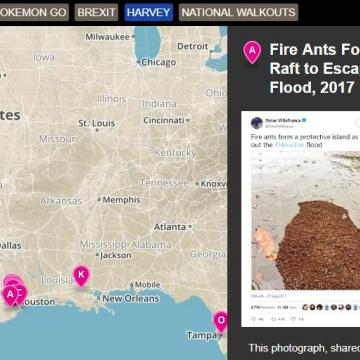
News or Noise? Media Map
News or Noise? Media Map
- Is it possible to spot content that has used these techniques? Which ones are easier/harder to recognize in daily life?
- Which of these techniques or tactics do you think are the most/least effective? The most/least fair? The easiest/hardest to implement?
- Do you think search engines should work to make it harder to “game the system” and boost content up the rankings? Why or why not?
- When you see a link high in your search results, do you assume it is trustworthy? Why or why not?
- How do you decide which results to click on when you do a search? Make a list of what you look for and compare/contrast your criteria to the search boosters.
Sharing Search Essentials
Watch the “Ask an Expert: Search Secrets” video featuring Google search guru Dan Russell and discuss it as a class. Have students team up and create “Search Guides” to share with their peers. They should base their guides on the content of the video, what they have learned about search from NewseumED’s lesson plans, and any additional research needed. The guides should include a step-by-step explanation of how to get the most out of a search for information, from what type of keywords to use to how to filter the results.
-
Common Core State Standards: CCSS.ELA-LITERACY.CCRA.R.7
Integrate and evaluate content presented in diverse media and formats, including visually and quantitatively, as well as in words. -
Common Core State Standards: CCSS.ELA-LITERACY.CCRA.SL.2
Integrate and evaluate information presented in diverse media and formats, including visually, quantitatively, and orally.
-
ISTE: 2. Digital Citizen
Students engage in positive, safe, legal and ethical behavior when using technology. -
ISTE: 3a. Knowledge Constructor
Students plan and employ effective research strategies to locate information and other resources. -
ISTE: 3b. Knowledge Constructor
Students evaluate the accuracy, perspective, credibility and relevance of information, media, data or other resources. -
ISTE: 3c. Knowledge Constructor
Students create collections of artifacts that demonstrate meaningful connections or conclusions. -
ISTE: 3d. Knowledge Constructor
Students build knowledge by actively exploring real-world issues and problems.
-
National Council of Teachers of English: NCTE.12
Students use spoken, written, and visual language to accomplish their own purposes (e.g., for learning, enjoyment, persuasion, and the exchange of information).
-
NCSS Curriculum Standards: NCSS 8
An understanding or science and technology in their social contexts allows learners to questions and analyze the impact of science and technology on society.